Sorting
Table of contents
- Sorting (the
ComparableandComparatorinterfaces) - How can we apply natural ordering to a custom class (the
Comparableinterface)? - How does the
compareTo()method works? - What will happen if one of the properties used is
null? - Can we use multiple properties to determine natural ordering?
- How can we sort the
Pointor any other custom class (theComparatorinterface)? - Can we compare two integers by subtracting one from the other?
Sorting (the Comparable and Comparator interfaces)
Consider the following example.
package demo;
import java.util.Arrays;
public class App {
public static void main( final String[] args ) {
final String[] names = { "Mary", "Aden", "Peter", "Jade", "Mario" };
Arrays.sort( names );
System.out.printf( "Sorted: %s", Arrays.toString( names ) );
}
}
The Arrays.sort() method sorts the names alphabetically.
Sorted: [Aden, Jade, Mario, Mary, Peter]
Can we sort any array like that? Consider the following example.
ClassCastException!! package demo;
import java.awt.Point;
import java.util.Arrays;
public class App {
public static void main( final String[] args ) {
final Point[] points = {
new Point( 1, 2 ),
new Point( 1, 3 ),
new Point( 2, 1 ),
};
Arrays.sort( points );
System.out.printf( "Sorted: %s", Arrays.toString( points ) );
}
}
Unfortunately, running the above program will fail with ClassCastException.
Exception in thread "main" java.lang.ClassCastException: class java.awt.Point cannot be cast to class java.lang.Comparable (java.awt.Point is in module java.desktop of loader 'bootstrap'; java.lang.Comparable is in module java.base of loader 'bootstrap')
at java.base/java.util.ComparableTimSort.countRunAndMakeAscending(ComparableTimSort.java:320)
at java.base/java.util.ComparableTimSort.sort(ComparableTimSort.java:188)
at java.base/java.util.Arrays.sort(Arrays.java:1040)
at demo.App.main(App.java:13)
How come the program was able to sort the array of string but not the array of points?
The sort() method makes use of the Comparable interface to compare and sort the array of strings. The Point does not implement this interface and thus the sort() method cannot compare and sort the array of points.
How can we apply natural ordering to a custom class (the Comparable interface)?
In a previous example, we were able to sort an array of string using natural ordering. Consider the following Person class.
package demo;
public class Person {
private final String name;
public Person( final String name ) {
this.name = name;
}
@Override
public String toString() {
return String.format( "Person{name='%s'}", name );
}
}
A Person has one property which can be initialise through the constructor.
package demo;
import java.util.Arrays;
public class App {
public static void main( final String[] args ) {
final Person[] persons = {
new Person( "Jade" ),
new Person( "Aden" ),
new Person( "Mary" ),
new Person( "Peter" ),
};
System.out.printf( "Persons: %s%n", Arrays.toString( persons ) );
}
}
The above class creates an array of persons and print it.
Persons: [Person{name='Jade'}, Person{name='Aden'}, Person{name='Mary'}, Person{name='Peter'}]
Trying to sort the array of persons will throw a ClassCastException, as we saw before, as the sort method requires an instance of Comparable
Arrays.sort( persons );
We can implement the Comparable interface and add natural ordering as shown next.
NullPointerException.package demo;
public class Person implements Comparable<Person> {
private final String name;
public Person( final String name ) { /* ... */ }
@Override
public int compareTo( final Person that ) {
return name.compareTo( that.name );
}
@Override
public String toString() { /* ... */ }
}
Now that our class implements the Comparable interface, we can use the Arrays’ sort() method to sort our array of persons.
package demo;
import java.util.Arrays;
public class App {
public static void main( final String[] args ) {
final Person[] persons = {
new Person( "Jade" ),
new Person( "Aden" ),
new Person( "Mary" ),
new Person( "Peter" ),
};
System.out.println( "--- Before Sorting -------" );
System.out.printf( "Persons: %s%n", Arrays.toString( persons ) );
Arrays.sort( persons );
System.out.println( "--- After Sorting --------" );
System.out.printf( "Persons: %s%n", Arrays.toString( persons ) );
}
}
The above example will print the array of persons alphabetically.
--- Before Sorting -------
Persons: [Person{name='Jade'}, Person{name='Aden'}, Person{name='Mary'}, Person{name='Peter'}]
--- After Sorting --------
Persons: [Person{name='Aden'}, Person{name='Jade'}, Person{name='Mary'}, Person{name='Peter'}]
Please note that the person’s name can be null, which will cause the compareTo() method to throw a NullPointerException. The following sessions discuss this in more depth.
How does the compareTo() method works?
The compareTo() method is defined by the Comparable interface. The compareTo() method must return: “a negative integer, zero, or a positive integer as this object is less than, equal to, or greater than the specified object”. Note that here the interface is defining a contract between the implementer and the consumer of the interface. The sort() method relies on this contract to work properly. If the implementer does not follow the contract, the result of the sort() may not be as expected.
Let say we have two objects that implement the Comparable interface, a and b.
a.compareTo(b) will return:
| Return | Condition |
|---|---|
| 0 | When a and b are considered equal |
| <=-1 | When a is considered smaller than b |
| >=1 | When a is considered larger than b |
Please note that thecompareTo() may not just return -1, but it can return any negative value to indicate that a is smaller than b. Same applies when a is larger than b.
Note that b cannot be null. We cannot pass a null to the compareTo() method. The contract (Java Docs) specifies that a NullPointerException will be thrown if the given object is null.
What will happen if one of the properties used is null?
Consider the following example.
NullPointerException!! package demo;
import java.util.Arrays;
public class App {
public static void main( final String[] args ) {
final Person[] persons = {
new Person( "Jade" ),
new Person( "Aden" ),
new Person( null ),
new Person( "Peter" ),
};
Arrays.sort( persons );
System.out.printf( "Persons: %s%n", Arrays.toString( persons ) );
}
}
One of the persons creates has a null name. Trying to sort this array will throw an NullPointerException.
Exception in thread "main" java.lang.NullPointerException
at demo.Person.compareTo(Person.java:13)
at demo.Person.compareTo(Person.java:3)
at java.base/java.util.ComparableTimSort.countRunAndMakeAscending(ComparableTimSort.java:321)
at java.base/java.util.ComparableTimSort.sort(ComparableTimSort.java:188)
at java.base/java.util.Arrays.sort(Arrays.java:1040)
at demo.App.main(App.java:14)
The compareTo() does not take nulls and a NullPointerException will be thrown if the given object is null as documented in the interface’s Java Docs.
@Override
public int compareTo( final Person that ) {
return name.compareTo( that.name );
}
Therefore, we need to check whether the name property is null before comparing it.
package demo;
public class Person implements Comparable<Person> {
private final String name;
public Person( final String name ) { /* ... */ }
@Override
public int compareTo( final Person that ) {
/* If both are null or the same String instance */
if ( name == that.name ) {
return 0;
}
/* If name is null */
if ( name == null ) {
return -1;
}
/* If the other name is null */
if ( that.name == null ) {
return 1;
}
return name.compareTo( that.name );
}
@Override
public String toString() { /* ... */ }
}
The simple comparison got a bit more complicated, just because of nulls. At least now we can sort the persons that have a null name.
Persons: [Person{name='null'}, Person{name='Aden'}, Person{name='Jade'}, Person{name='Peter'}]
Luckily we can use another common library to simplify our code.
dependencies {
implementation 'org.apache.commons:commons-lang3:3.10'
}
The old apache commons lang and its successor the apache commons lang3 are very popular libraries that have lots of useful functionality, similar to Guava.
package demo;
import static org.apache.commons.lang3.StringUtils.compare;
public class Person implements Comparable<Person> {
private final String name;
public Person( final String name ) { /* ... */ }
@Override
public int compareTo( final Person that ) {
return compare( name, that.name );
}
@Override
public String toString() { /* ... */ }
}
We simply delegated the whole comparison to the [StringUtils’s ` compare() method](http://commons.apache.org/proper/commons-lang/apidocs/org/apache/commons/lang3/StringUtils.html#compare-java.lang.String-java.lang.String-), which also null`-safe.
Can we use multiple properties to determine natural ordering?
We can use all the properties we need when comparing objects. Consider the following example.
package demo;
import static org.apache.commons.lang3.StringUtils.compare;
public class Person implements Comparable<Person> {
private final String name;
private final String surname;
public Person( final String name, final String surname ) {
this.name = name;
this.surname = surname;
}
@Override
public int compareTo( final Person that ) {
final int diff = compare( name, that.name );
if ( diff == 0 ) {
return compare( surname, that.surname );
}
return diff;
}
@Override
public String toString() {
return String.format( "Person{name='%s', surname='%s'}", name, surname );
}
}
When using multiple properties to compare objects, we will start with one property and then if that property for both objects is the same, we move to the next. In the above example we first compared the two objects by their name, and then if the names are the same, we fall back to the surname. The surname is compared only if the names are not the same.
We can use the ternary operator instead.
@Override
public int compareTo( final Person that ) {
int diff = compare( name, that.name );
return diff != 0 ? diff : compare( surname, that.surname );
}
The new Person class now supports natural ordering based on two properties.
package demo;
import java.util.Arrays;
public class App {
public static void main( final String[] args ) {
final Person[] persons = {
new Person( "Jade", null ),
new Person( null, null ),
new Person( "Jade", "Attard" ),
new Person( null, "Attard" )
};
System.out.println( "--- Before Sorting -------" );
System.out.printf( "Persons: %s%n", Arrays.toString( persons ) );
Arrays.sort( persons );
System.out.println( "--- After Sorting --------" );
System.out.printf( "Persons: %s%n", Arrays.toString( persons ) );
}
}
Like before, null’s are placed before non-nulls.
--- Before Sorting -------
Persons: [Person{name='Jade', surname='null'}, Person{name='null', surname='null'}, Person{name='Jade', surname='Attard'}, Person{name='null', surname='Attard'}]
--- After Sorting --------
Persons: [Person{name='null', surname='null'}, Person{name='null', surname='Attard'}, Person{name='Jade', surname='null'}, Person{name='Jade', surname='Attard'}]
How can we sort the Point or any other custom class (the Comparator interface)?
The Point class belongs to the Java API and we cannot modify it. In such cases, or in cases when we want to use a different ordering than the natural ordering, we can use the Comparator interface.
The Comparator interface provides a set of static methods that are very handy to sort objects as shown in the following example.
package demo;
import java.awt.Point;
import java.util.Arrays;
import java.util.Comparator;
public class App {
public static void main( final String[] args ) {
final Point[] points = {
new Point( 1, 2 ),
new Point( 1, 3 ),
new Point( 2, 1 ),
};
final Comparator<Point> comparator =
Comparator.comparing( Point::getX )
.thenComparing( Point::getY );
Arrays.sort( points, comparator );
System.out.printf( "Sorted: %s", Arrays.toString( points ) );
}
}
We cannot modify the Point class as this is not part of our code. Yet, we can still sort an array of points in the way we need it to be sorted by providing an instance of the Comparator interface. This applies to any data type. We can sort anything we want in the way we want by using a Comparator.
The Comparator works very similar to the Comparable, discussed in the how does the compareTo() method works. The Comparator defines one method compare() that takes two (non-null) objects of the same type (not just one) and returns, 0 if both are equal, a negative number (<=-1) if the first is smaller than the second, and a positive number (>=1) if the first is larger than the second.
Given any two objects of the same type, a and b (these objects do not have to implement any interface or extend any special class).
comparator.compare(a, b) will return:
| Return | Condition |
|---|---|
| 0 | When a and b are considered equal |
| <=-1 | When a is considered smaller than b |
| >=1 | When a is considered larger than b |
Before Java 8, we had to implement the Comparator interface. Java 8 introduced lambda and interface static method, which simplified the use of the Comparator interface. Following is a longer version of the above code, that will achieve the same thing.
package demo;
import java.awt.Point;
import java.util.Arrays;
import java.util.Comparator;
public class App {
public static void main( final String[] args ) {
final Point[] points = {
new Point( 1, 2 ),
new Point( 1, 3 ),
new Point( 2, 1 ),
};
/* Works with Java 1.5 or newer */
final Comparator<Point> comparator = new Comparator<Point>() {
@Override
public int compare( final Point a, final Point b ) {
int diff = Integer.compare( a.x, b.x );
return diff != 0 ? diff : Integer.compare( a.y, b.y );
}
};
Arrays.sort( points, comparator );
System.out.printf( "Sorted: %s", Arrays.toString( points ) );
}
}
The above example will work, and it is the only approach available (from those shown here) if you are using an older version of Java. Both approaches will print the same output.
Sorted: [java.awt.Point[x=1,y=2], java.awt.Point[x=1,y=3], java.awt.Point[x=2,y=1]]
The points are ordered based on the value of the properties x and y respectively.
There are several approaches available to sort an array using a custom Comparator:
Extend the
Comparator(works with versions of Java 1.5 or newer)final Comparator<Point> comparator = new Comparator<Point>() { @Override public int compare( final Point a, final Point b ) { int diff = Integer.compare( a.x, b.x ); return diff != 0 ? diff : Integer.compare( a.y, b.y ); } };Using lambda functions (works with versions of Java 1.8 or newer)
final Comparator<Point> comparator = ( a, b ) -> { int diff = Integer.compare( a.x, b.x ); return diff != 0 ? diff : Integer.compare( a.y, b.y ); };(Recommended) Using the
Comparatorstatic methods (works with versions of Java 1.8 or newer)final Comparator<Point> comparator = Comparator.comparing( Point::getX ) .thenComparing( Point::getY );
All three approaches will produce the same result.
Note that nulls can be tricky to handle and the static methods provided by the Comparator interface may not suffice. Consider the following class.
package demo;
public class Person {
public final String name;
public Person( final String name ) {
this.name = name;
}
public String getName() {
return name;
}
@Override
public String toString() {
return String.format( "Person{name=%s}", name );
}
}
Now consider the following example, were we try to sort an array of persons that have null as their name. Note that the person objects are not null, but the property being used to sort the array is null.
NullPointerException!! package demo;
import java.util.Arrays;
import java.util.Comparator;
public class App {
public static void main( final String[] args ) {
final Person[] persons = {
new Person( "Jade" ),
new Person( null ),
new Person( "Aden" )
};
final Comparator<Person> comparator =
Comparator.nullsFirst( Comparator.comparing( Person::getName ) );
Arrays.sort( persons, comparator );
System.out.printf( "Persons: %s%n", Arrays.toString( persons ) );
}
}
The above will fail with a NullPointerException, despite use of the nullsFirst() method.
Exception in thread "main" java.lang.NullPointerException
at java.base/java.util.Comparator.lambda$comparing$77a9974f$1(Comparator.java:469)
at java.base/java.util.Comparators$NullComparator.compare(Comparators.java:85)
at java.base/java.util.TimSort.countRunAndMakeAscending(TimSort.java:355)
at java.base/java.util.TimSort.sort(TimSort.java:220)
at java.base/java.util.Arrays.sort(Arrays.java:1232)
at demo.App.main(App.java:17)
The nullsFirst() method works well when the array contains null, but falls short when properties used by the Comparator are null. Following is a version that works well with nulls.
package demo;
import org.apache.commons.lang3.StringUtils;
import java.util.Arrays;
import java.util.Comparator;
public class App {
public static void main( final String[] args ) {
final Person[] persons = {
new Person( "Jade" ),
new Person( null ),
new Person( "Aden" )
};
final Comparator<Person> comparator = new Comparator<Person>() {
@Override
public int compare( final Person a, final Person b ) {
return StringUtils.compare( a.name, b.name );
}
};
Arrays.sort( persons, comparator );
System.out.printf( "Persons: %s%n", Arrays.toString( persons ) );
}
}
The above example will sort the array as expected.
Persons: [Person{name=null}, Person{name=Aden}, Person{name=Jade}]
Notice how nulls complicate things. No wonder why NullPointerException is consider the billion-dollar mistake. Prevent nulls when possible. If a person must have a name (name should not be null), then don’t accept nulls as the person’s name. Consider the following version of the Person class.
package demo;
import javax.annotation.Nonnull;
import static com.google.common.base.Preconditions.checkNotNull;
public class Person {
public final String name;
public Person( @Nonnull final String name ) {
this.name = checkNotNull( name );
}
public @Nonnull String getName() { /* ... */ }
@Override
public String toString() { /* ... */ }
}
The constructor will throw a NullPointerException if null is provided as the name.
The @Nonnull annotation is used by frameworks and IDEs to verify, as it best can, whether the given parameter is null and catch such error as early as possible. Note that the @Nonnull has no effect at runtime and will not prevent nulls to be passed. It is just an annotation used by tools to analyse your code and help point out any problems.
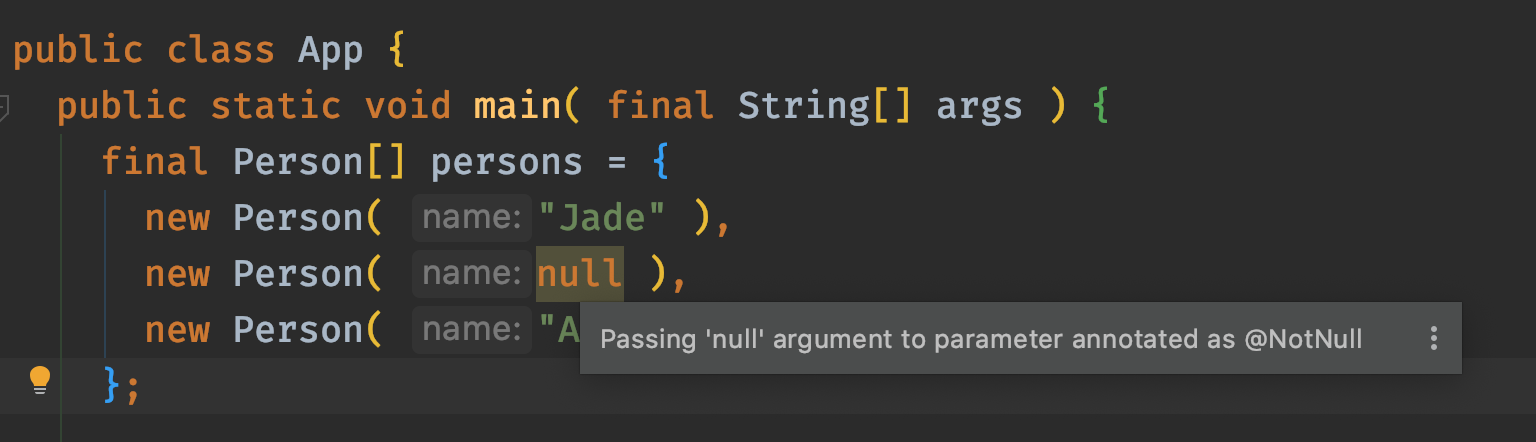
Now that the person class prevents nulls, we can safely use the Comparator static methods to sort the array of persons.
package demo;
import java.util.Arrays;
import java.util.Comparator;
public class App {
public static void main( final String[] args ) {
final Person[] persons = {
new Person( "Jade" ),
new Person( "Aden" )
};
final Comparator<Person> comparator = Comparator.comparing( Person::getName );
Arrays.sort( persons, comparator );
System.out.printf( "Persons: %s%n", Arrays.toString( persons ) );
}
}
Can we compare two integers by subtracting one from the other?
Some literature compares integers by subtracting them. Consider the following class.
package demo;
public class Person {
public final String name;
public final int age;
public Person( final String name, final int age ) {
this.name = name;
this.age = age;
}
@Override
public String toString() {
return String.format( "Person{name='%s', age=%d}", name, age );
}
}
Note that the properties are set to public for convenience.
Say that we would like to sort the persons based on their age. We will use a Comparator, but the same applies if we use a Comparable instead.
package demo;
import java.util.Arrays;
import java.util.Comparator;
public class App {
public static void main( final String[] args ) {
final Person[] persons = {
new Person( "Jade", 13 ),
new Person( "Aden", 11 )
};
final Comparator<Person> comparator = new Comparator<Person>() {
@Override
public int compare( final Person a, final Person b ) {
/* ⚠️ BAD DESIGN!! */
return a.age - b.age;
}
};
Arrays.sort( persons, comparator );
System.out.printf( "Sorted by age: %s", Arrays.toString( persons ) );
}
}
The persons are sorted by their age as expected. The value of 11 is smaller than the value of 13.
Sorted by age: [Person{name='Aden', age=11}, Person{name='Jade', age=13}]
The above instance of the Comparator interface is broken despite its appearance. Consider the following (extreme) situation
package demo;
import java.util.Arrays;
import java.util.Comparator;
public class App {
public static void main( final String[] args ) {
final Person[] persons = {
new Person( "Jade", Integer.MAX_VALUE ),
new Person( "Aden", -2 )
};
final Comparator<Person> comparator = new Comparator<Person>() {
@Override
public int compare( final Person a, final Person b ) {
/* ⚠️ BAD DESIGN!! */
return a.age - b.age;
}
};
Arrays.sort( persons, comparator );
System.out.printf( "Sorted by age: %s", Arrays.toString( persons ) );
}
}
Note that the above example is using very large values to highlight the problem when we negate an integer from another.
Sorted by age: [Person{name='Jade', age=2147483647}, Person{name='Aden', age=-2}]
The person with age 2147483647 is placed before the person with age -2. That is incorrect!! We all know that -2 is smaller than 2147483647, yet our instance of Comparator thinks otherwise.
The above problem arises from the fact that integer arithmetic in Java overflows and produces unexpected behaviour. When we subtract a negative value from a positive value, we simply add the two numbers.
jshell> 10 - -2
$1 ==> 12
A positive number indicates that the left operand (value of 10) is larger than the right operand (value of -2), which is correct.
Now consider our extreme values
jshell> 2147483647 - -2
$2 ==> -2147483647
The evaluation of 2147483647 - -2 is equivalent to 2147483647 + 2 which overflows and returns a negative value. A negative value, on the other hand, indicates that the left operand (value of 2147483647) is smaller than the right operand (value of -2), which is incorrect!!
This is quite a big problem which caused big bugs, even within Java API. The Arrays.binarySerach() method was broken because of this oversight.
Luckily we can rely on the Integer wrapper class’s compare() method. Consider the following example.
package demo;
import java.util.Arrays;
import java.util.Comparator;
public class App {
public static void main( final String[] args ) {
final Person[] persons = {
new Person( "Jade", Integer.MAX_VALUE ),
new Person( "Aden", -2 ),
};
final Comparator<Person> comparator = new Comparator<Person>() {
@Override
public int compare( final Person a, final Person b ) {
return Integer.compare( a.age, b.age );
}
};
Arrays.sort( persons, comparator );
System.out.printf( "Sorted by age: %s", Arrays.toString( persons ) );
}
}
Now the persons are properly sorted by their age, where -2 is considered smaller than 2147483647.
Sorted by age: [Person{name='Aden', age=-2}, Person{name='Jade', age=2147483647}]