Arrays
An array is a contiguous collection of homogeneous elements that can be accessed using an index. By contiguous, we mean the elements of the array are adjacent to one another in memory with no gaps between them. Arrays are static data structures, were their size is defined at initialisation and cannot be changed.
Table of contents
- Arrays declaration
- Create arrays
- Working with arrays
- Can we read past the array’s length?
- Two-dimensional array
- Irregular arrays
- Three (or more) dimensions
- Arrays are reference types
- Arrays are always mutable
- Defensive copying
- Arrays in Java are covariant
- Sorting
- Searching
- An array of characters is not a String
Arrays declaration
To declare an array we use square brackets ([]) after the type of the elements we will store in array. The following code fragment shows an int array (or as sometimes is referred to, an array of type int).
int[] a;
Alternatively, the square brackets can be placed after the variable name instead of the type, as shown in the following code fragment.
int a[];
Create arrays
Create an integer array of 5 elements and initialise it.
package demo;
public class App {
public static void main( final String[] args ) {
final int[] a = { 1, 2, 3, 4, 5 };
System.out.printf( "Array of int: %s%n", a );
}
}
The above will print the following (meaningless) string.
Array of int: [I@279f2327
Use Arrays.toString() to convert the array to a string
package demo;
public class App {
public static void main( final String[] args ) {
final int[] a = { 1, 2, 3, 4, 5 };
System.out.printf( "Array of int: %s%n", Arrays.toString( a ) );
}
}
The program will now print the array’s elements, as shown next.
Array of int: [1, 2, 3, 4, 5]
The above example did not make use of the new keyword, yet an object of type array is created. This is one of the few exceptions where objects are created without using the new keyword.
Alternative methods of array creation
Use the
newoperator and provide the array’s lengthpackage demo; import java.util.Arrays; public class App { public static void main( final String[] args ) { final int[] a = new int[5]; System.out.printf( "Array of int: %s%n", Arrays.toString( a ) ); } }The array is filled with the data type default value,
0for numeric primitives (includingchar).Array of int: [0, 0, 0, 0, 0]Use the
newoperator and provide the values too.ⓘ NoteThe following example is not including the array's length.package demo; import java.util.Arrays; public class App { public static void main( final String[] args ) { final int[] a = new int[] { 1, 2, 3, 4, 5 }; System.out.printf( "Array of int: %s%n", Arrays.toString( a ) ); } }Output
Array of int: [1, 2, 3, 4, 5]⚠ The following example does not compile!!final int[] a = new int[5] { 1, 2, 3, 4, 5 };
Can we create and pass arrays to a method on the fly?
YES
When creating and passing array to a method, the new keyword needs to be used. Consider the following example.
package demo;
public class App {
public static void main( final String[] args ) {
final boolean empty = isEmpty( { 1, 2, 3, 4, 5 } );
System.out.printf( "Is the array empty? %s%n", empty );
}
private static boolean isEmpty( final int[] array ) {
return array.length == 0;
}
}
When creating arrays and passing them directly to methods as shown above, the new keyword needs to be used.
package demo;
public class App {
public static void main( final String[] args ) {
final boolean empty = isEmpty( new int[] { 1, 2, 3, 4, 5 } );
System.out.printf( "Is the array empty? %s%n", empty );
}
private static boolean isEmpty( final int[] array ) {
return array.length == 0;
}
}
The above will now work and print.
Is the array empty? false
Can we create a new array and use a different default value?
NO
By default, the arrays are filled with 0 for primitive numeric types (including char), false in case of primitive boolean and null for all object types. Please note that int array and Integer array are two different types or arrays. The int array is an array of primitives, while the Integer array is an array of objects. Consider the following example.
package demo;
import java.util.Arrays;
public class App {
public static void main( final String[] args ) {
final int[] ints = new int[5];
final Integer[] integers = new Integer[5];
System.out.printf( "Array of int: %s%n", Arrays.toString( ints ) );
System.out.printf( "Array of Integers: %s%n", Arrays.toString( integers ) );
}
}
The above example will print.
Array of int: [0, 0, 0, 0, 0]
Array of Integers: [null, null, null, null, null]
We can fill an array with a value using the Arrays.fill() method, as shown in the following example.
package demo;
import java.util.Arrays;
public class App {
public static void main( final String[] args ) {
final int[] a = new int[5];
Arrays.fill( a, 1 );
System.out.printf( "Array of int: %s%n", Arrays.toString( a ) );
}
}
The int array is filled with the value of 1.
Array of int: [1, 1, 1, 1, 1]
Can an array contain elements of different types?
NO
We cannot create an array of int and put long in it. With that said, we can store char, short and byte in an array of int.
package demo;
import java.util.Arrays;
public class App {
public static void main( final String[] args ) {
final byte b = 1;
final short s = 2;
final char c = 'c'; /* ASCII 99 */
final int i = 4;
final int[] array = { b, s, c, i };
System.out.printf( "Array of ints %s%n", Arrays.toString( array ) );
}
}
int.We cannot create an array of Strings and put numbers in it.
package demo;
import java.util.Arrays;
public class App {
public static void main( final String[] args ) {
final Long number = 7L;
/* ⚠️ Cannot add a number to an array of String!! */
final String[] array = { number };
System.out.printf( "Array of strings %s%n", Arrays.toString( array ) );
}
}
Working with arrays
An array contains a number of elements. The number of elements may be zero, in which case the array is said to be empty. The elements contained in an array have no names. Instead, these are referenced by array access expressions that use non-negative integer index values. If an array has n components, we say n is the length of the array. The elements of the array are referenced using integer indices from 0 to n - 1, inclusive (JLS-10).
Consider the following example.
package demo;
public class App {
public static void main( final String[] args ) {
final int[] numbers = new int[] { 1, 2, 3, 4, 5 };
final int first = numbers[0];
final int last = numbers[numbers.length - 1];
System.out.printf( "First element: %d%n", first );
System.out.printf( "Last element: %d%n", last );
}
}
The first element in the array has an index of 0, while the last element has an index of length - 1.
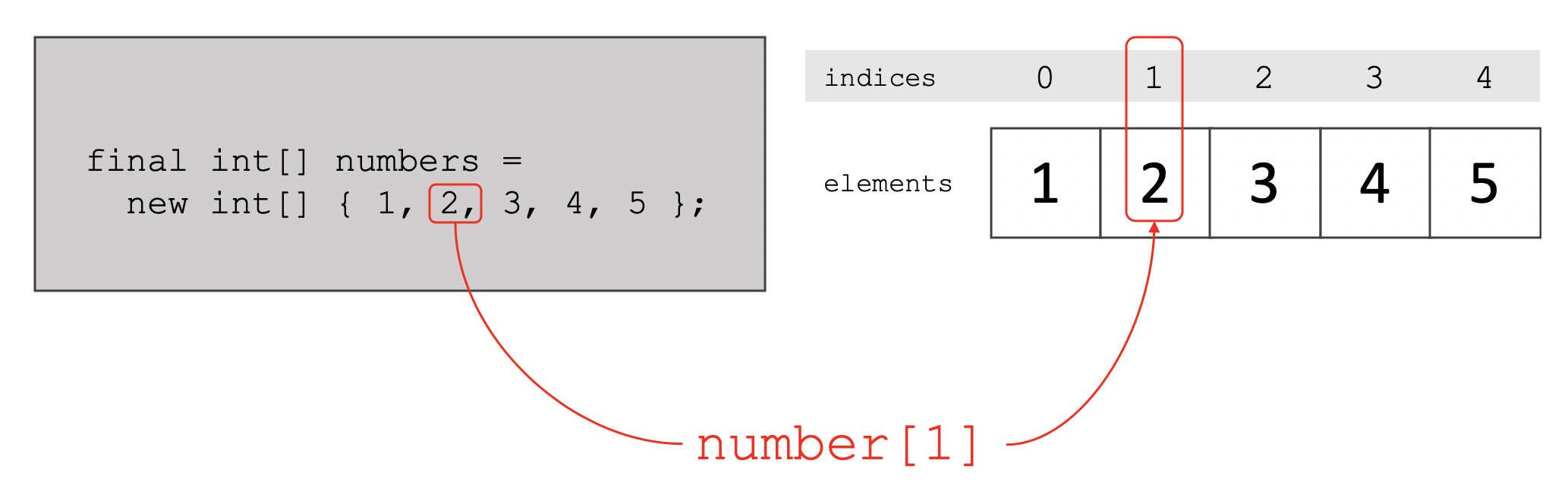
We can access each element by its index (zero based), as shown in the following example.
package demo;
import java.util.Arrays;
public class App {
public static void main( final String[] args ) {
final int[] a = new int[] { 1, 2, 3, 4, 5 };
a[0] = 7;
a[1]++;
a[2] += 2;
System.out.printf( "Array of int: %s%n", Arrays.toString( a ) );
}
}
The above example is incrementing the contents of the array, a[1]++ and a[2] += 2. The above will print.
Array of int: [7, 3, 5, 4, 5]
We can modify all array’s elements using the element’s index as shown in the following example.
package demo;
import java.util.Arrays;
public class App {
public static void main( final String[] args ) {
final int[] a = new int[] { 1, 2, 3, 4, 5 };
/* Increment all elements by two */
a[0] += 2;
a[1] += 2;
a[2] += 2;
a[3] += 2;
a[4] += 2;
System.out.printf( "Array of int: %s%n", Arrays.toString( a ) );
}
}
The above example will print
Array of int: [3, 4, 5, 6, 7]
The above example does not scale well. Imagine updating an array of 100 elements. A for-loop is a better fit for this task.
package demo;
import java.util.Arrays;
public class App {
public static void main( final String[] args ) {
final int[] a = new int[] { 1, 2, 3, 4, 5 };
/* Increment all elements by two */
for ( int i = 0; i < a.length; i++ ) {
a[i] += 2;
}
System.out.printf( "Array of int: %s%n", Arrays.toString( a ) );
}
}
This program will produce the same result and scales better.
Can we manipulate an array using the foreach loop?
NO
The foreach-loop cannot be used to manipulate the elements of an array. Consider the following example.
package demo;
import java.util.Arrays;
public class App {
public static void main( final String[] args ) {
final int[] a = new int[] { 1, 2, 3, 4, 5 };
/* ⚠️ This will not increment the array's elements as one would expect */
for ( int i : a ) {
i += 2;
}
System.out.printf( "Array of int: %s%n", Arrays.toString( a ) );
}
}
The array a elements are left unchanged after the loop and will print.
Array of int: [1, 2, 3, 4, 5]
The example shown above is equivalent to the following example that makes use of the normal for-loop.
package demo;
import java.util.Arrays;
public class App {
public static void main( final String[] args ) {
final int[] a = new int[] { 1, 2, 3, 4, 5 };
for ( int i = 0; i < a.length; i++ ) {
int x = a[i];
/* ⚠️ This only increments x and not the array element */
x += 2;
}
System.out.printf( "Array of int: %s%n", Arrays.toString( a ) );
}
}
Can we read past the array’s length?
NO
Consider the following example.
ArrayIndexOutOfBoundsException!! package demo;
public class App {
public static void main( final String[] args ) {
final int[] a = new int[] { 1, 2, 3, 4, 5 };
/* ⚠️ Throws ArrayIndexOutOfBoundsException */
a[a.length] = 10;
}
}
The program will compile but then will throw an ArrayIndexOutOfBoundsException as the last element of the array is at index 4.
Exception in thread "main" java.lang.ArrayIndexOutOfBoundsException: Index 5 out of bounds for length 5
at demo.App.main(App.java:8)
Array’s range is always between 0 (inclusive) and the array’s length (exclusive).
Two-dimensional array
Java supports multidimensional arrays. Consider the following example.
package demo;
public class App {
public static void main( final String[] args ) {
final int[][] a = {
{ 1, 2, 3 },
{ 4, 5, 6 },
{ 7, 8, 9 }
};
}
}
The above example creates a two-dimensional array of type int. A two-dimensional array is simply an array of arrays. In one-dimensional arrays, we accessed the array elements using one index. We can do the same with two-dimensional arrays, as shown in the following image.
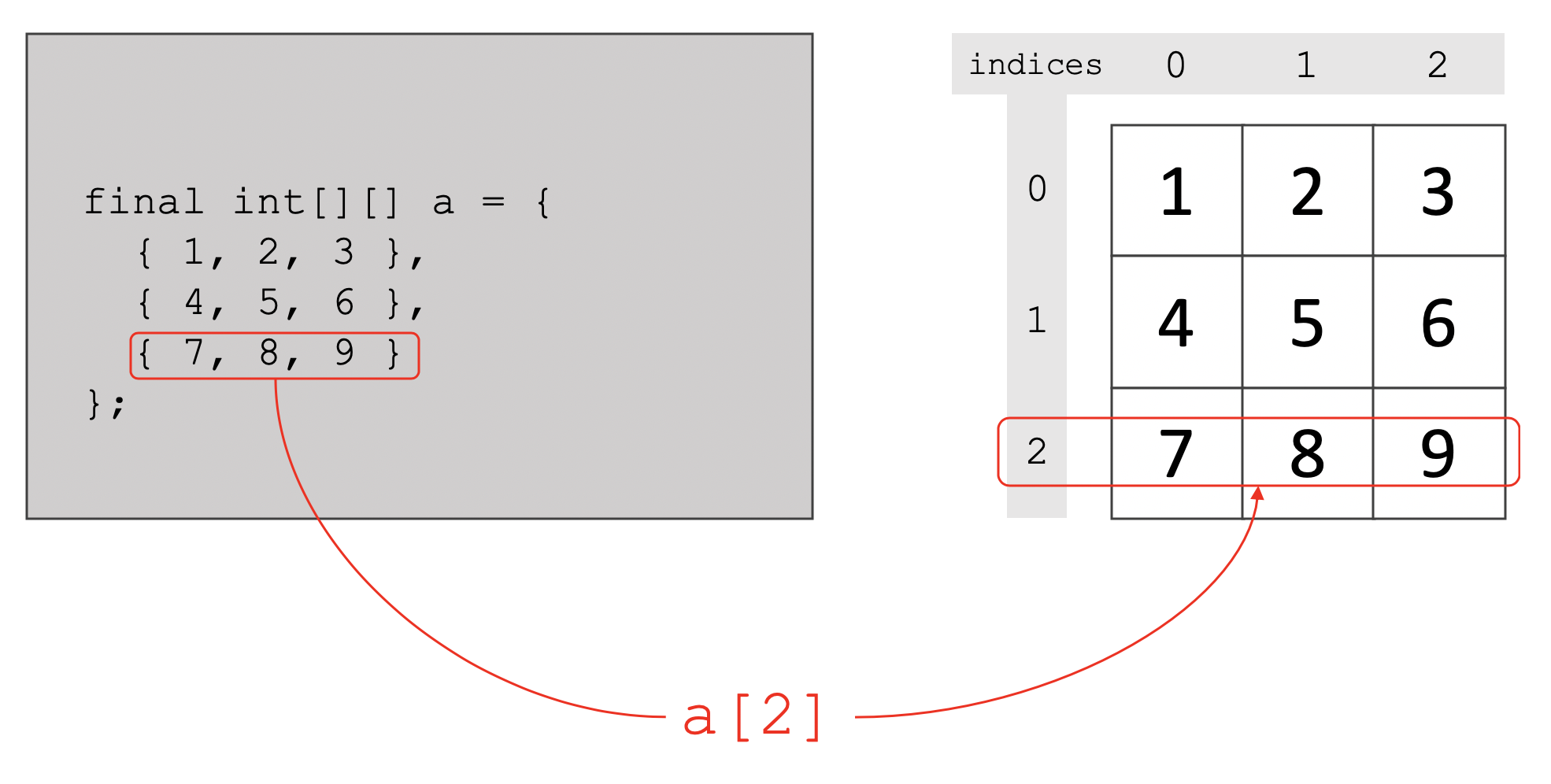
The following example captures the above image.
package demo;
import java.util.Arrays;
public class App {
public static void main( final String[] args ) {
final int[][] a = {
{ 1, 2, 3 },
{ 4, 5, 6 },
{ 7, 8, 9 }
};
final int[] lastRow = a[2];
System.out.printf( "Last row: %s%n", Arrays.toString( lastRow ) );
}
}
The array variable a contains arrays of int (int[]). We can access the elements of two-dimensional directly without creating an intermediate variable (lastRow in the previous example), as shown next.
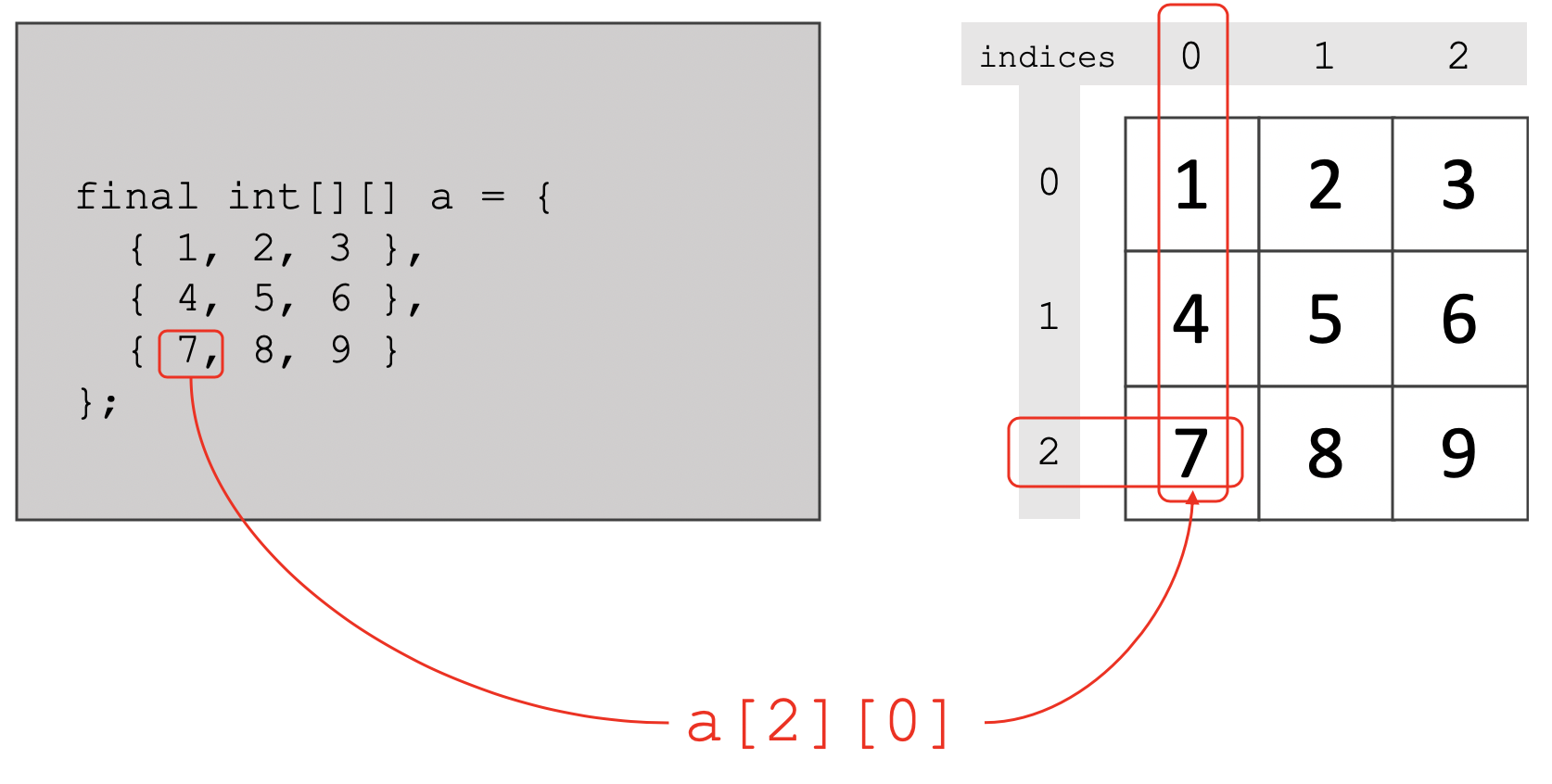
With two-dimensional arrays, we need two indices to access individual elements. The following example captures the above image.
package demo;
import java.util.Arrays;
public class App {
public static void main( final String[] args ) {
final int[][] a = {
{ 1, 2, 3 },
{ 4, 5, 6 },
{ 7, 8, 9 }
};
System.out.printf( "The value at a[2][0] is: %d%n", a[2][0] );
}
}
The element at indices [2][0] has a value of 7, as shown next.
The value at a[2][0] is: 7
We can also iterate through the two-dimensional array, as shown in the following example.
package demo;
import java.util.Arrays;
public class App {
public static void main( final String[] args ) {
final int[][] a = {
{ 1, 2, 3 },
{ 4, 5, 6 },
{ 7, 8, 9 }
};
for ( int i = 0; i < a.length; i++ ) {
int[] row = a[i];
System.out.printf( "a[%d] = %s%n", i, Arrays.toString( row ) );
}
}
}
The above example is only iterating on the first dimension of the array. In fact, we are only using one index, a[i]. The above example will print.
a[0] = [1, 2, 3]
a[1] = [4, 5, 6]
a[2] = [7, 8, 9]
We can iterate through both dimensions using two, nested, for-loops, as shown in the following example.
package demo;
public class App {
public static void main( final String[] args ) {
final int[][] a = {
{ 1, 2, 3 },
{ 4, 5, 6 },
{ 7, 8, 9 }
};
for ( int i = 0; i < a.length; i++ ) {
final int[] row = a[i];
for ( int j = 0; j < row.length; j++ ) {
System.out.printf( "a[%d][%d]=%d%n", i, j, row[j] );
}
System.out.println();
}
}
}
The above example, a simplified version of multidimensional array iteration, prints the following.
a[0][0]=1
a[0][1]=2
a[0][2]=3
a[1][0]=4
a[1][1]=5
a[1][2]=6
a[2][0]=7
a[2][1]=8
a[2][2]=9
You will rarely see the above code in production as we are creating an unnecessarily variable for simplicity. The above example is usually written as shown next.
package demo;
public class App {
public static void main( final String[] args ) {
final int[][] a = {
{ 1, 2, 3 },
{ 4, 5, 6 },
{ 7, 8, 9 }
};
for ( int i = 0; i < a.length; i++ ) {
for ( int j = 0; j < a[i].length; j++ ) {
System.out.printf( "a[%d][%d]=%d%n", i, j, a[i][j] );
}
System.out.println();
}
}
}
Both examples will produce the same result. The second version removes the, unnecessary, row variable and used the a[i] directly instead, as shown in the following image.
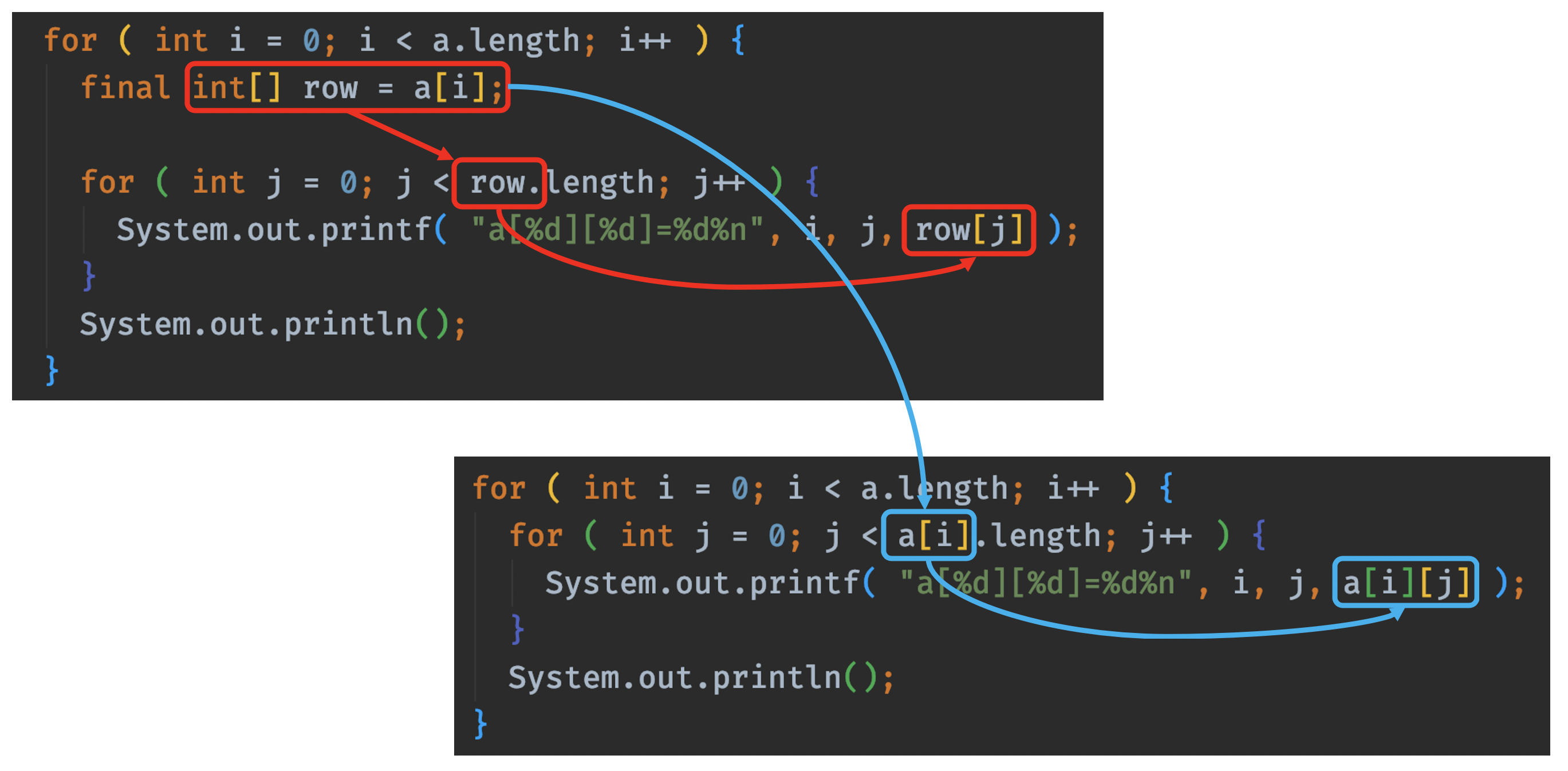
Irregular arrays
Multidimensional arrays can be irregular. This means that the arrays have different lengths. Consider the following example.
package demo;
import java.util.Arrays;
public class App {
public static void main( final String[] args ) {
final int[][] a = {
{ 1, 2, 3, 4 },
{ 5, 6 },
{ 7, 8, 9 }
};
for ( int i = 0; i < a.length; i++ ) {
final int[] row = a[i];
System.out.printf( "a[%d] = %s%n", i, Arrays.toString( row ) );
}
}
}
The first array has 4 elements, while the second array has only 2 elements. Multidimensional array is nothing more that an array of arrays. Each nested array (also known as inner array) is an independent array which can have its own length.
We can iterate through irregular arrays in a similar fashion we did with regular arrays.
package demo;
public class App {
public static void main( final String[] args ) {
final int[][] a = {
{ 1, 2, 3, 4 },
{ 5, 6 },
{ 7, 8, 9 }
};
for ( int i = 0; i < a.length; i++ ) {
for ( int j = 0; j < a[i].length; j++ ) {
System.out.printf( "a[%d][%d]=%d%n", i, j, a[i][j] );
}
System.out.println();
}
}
}
The nested for-loop still works as expected, as j will stop when it reaches the length of the current row (j < a[i].length). The above code will print the following.
a[0][0]=1
a[0][1]=2
a[0][2]=3
a[0][3]=4
a[1][0]=5
a[1][1]=6
a[2][0]=7
a[2][1]=8
a[2][2]=9
Three (or more) dimensions
A multidimensional array is nothing more than an array of arrays. We can have as many dimensions as we need, as each dimension will simply contain another array. The following example shows a three-dimensional array.
package demo;
public class App {
public static void main( final String[] args ) {
final int[][][] a = {
{
{ 1 },
{ 2, 2 },
{ 3, 3, 3 },
{ 4, 4, 4, 4 }
},
{
{ 5 },
{ 6, 6 }
},
{
{ 7 },
{ 8, 8 },
{ 9, 9, 9 }
}
};
for ( int i = 0; i < a.length; i++ ) {
System.out.printf( "a[%d]%n", i );
for ( int j = 0; j < a[i].length; j++ ) {
System.out.printf( " a[%d][%d]%n", i, j );
for ( int k = 0; k < a[i][j].length; k++ ) {
System.out.printf( " a[%d][%d][%d] = %d%n", i, j, k, a[i][j][k] );
}
}
}
}
}
The number of dimensions is defined by the number of nested curly brackets, as shown in the following image.
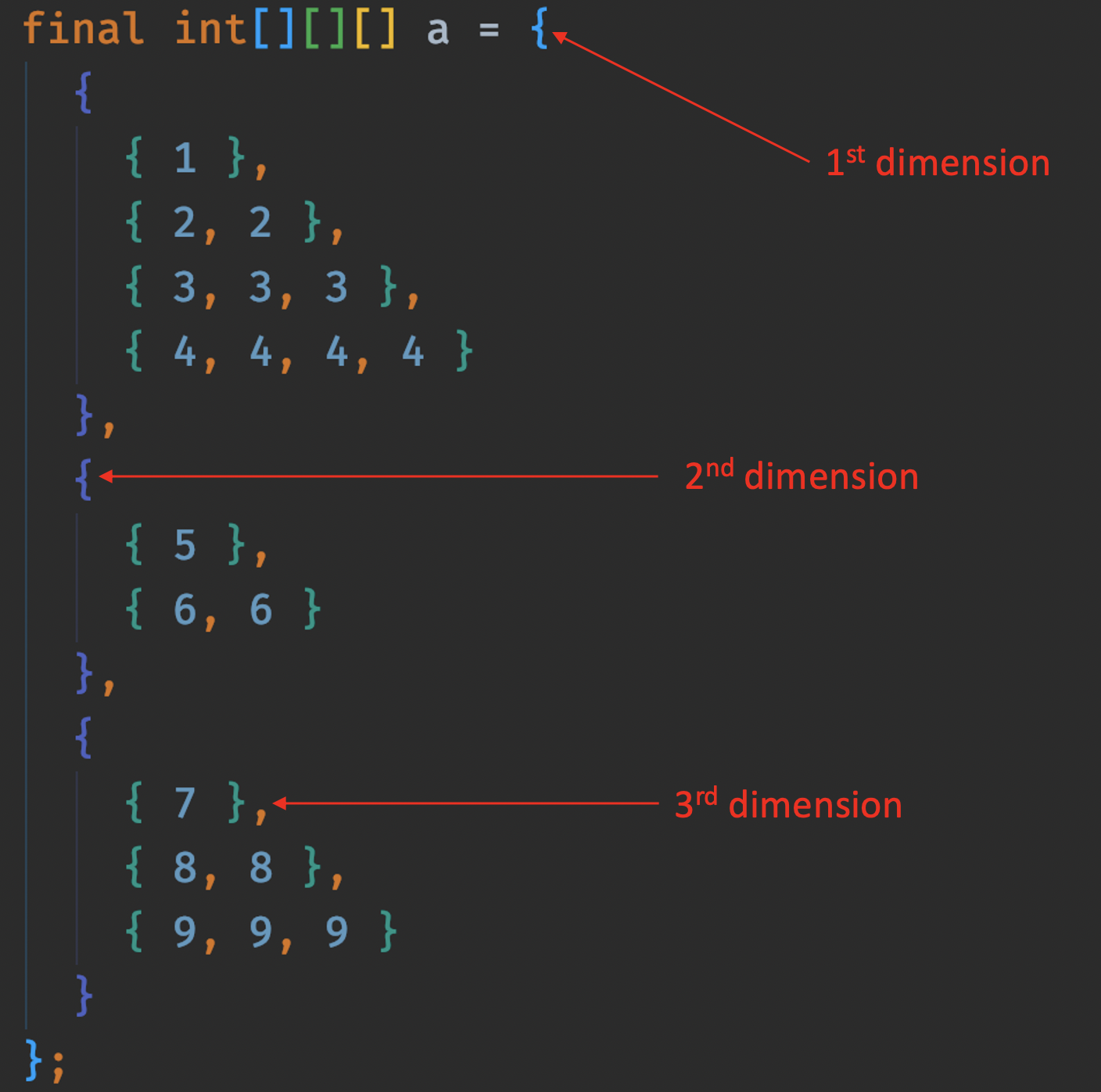
We need an index (the number of square brackets []) for every dimension we have. The previous example makes use of a three-dimensional array. This means that we need three indices to access each element.
a[i][j][k]
The first index refers to the first dimension, as shown next.
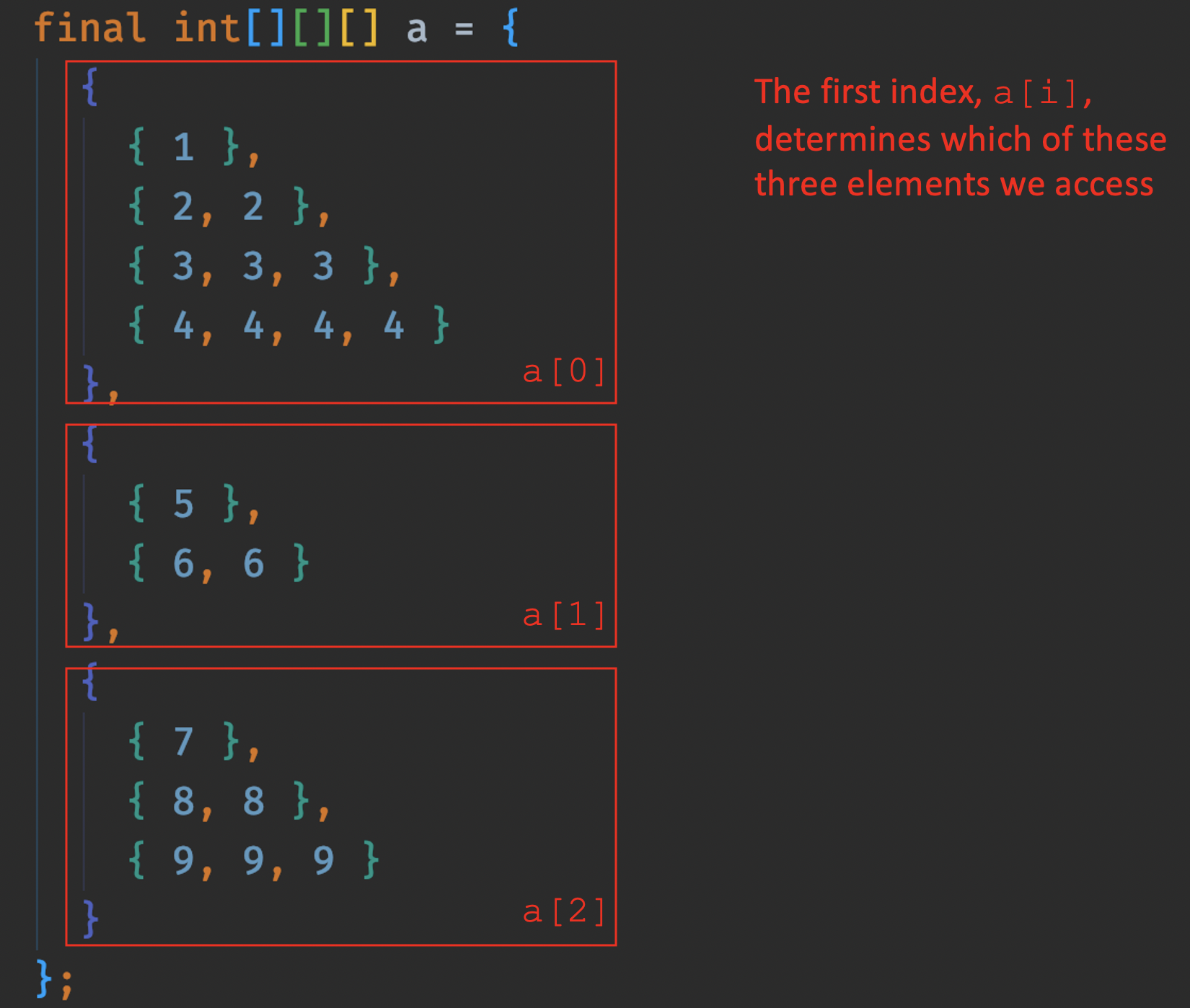
The second index refers to the second dimension.
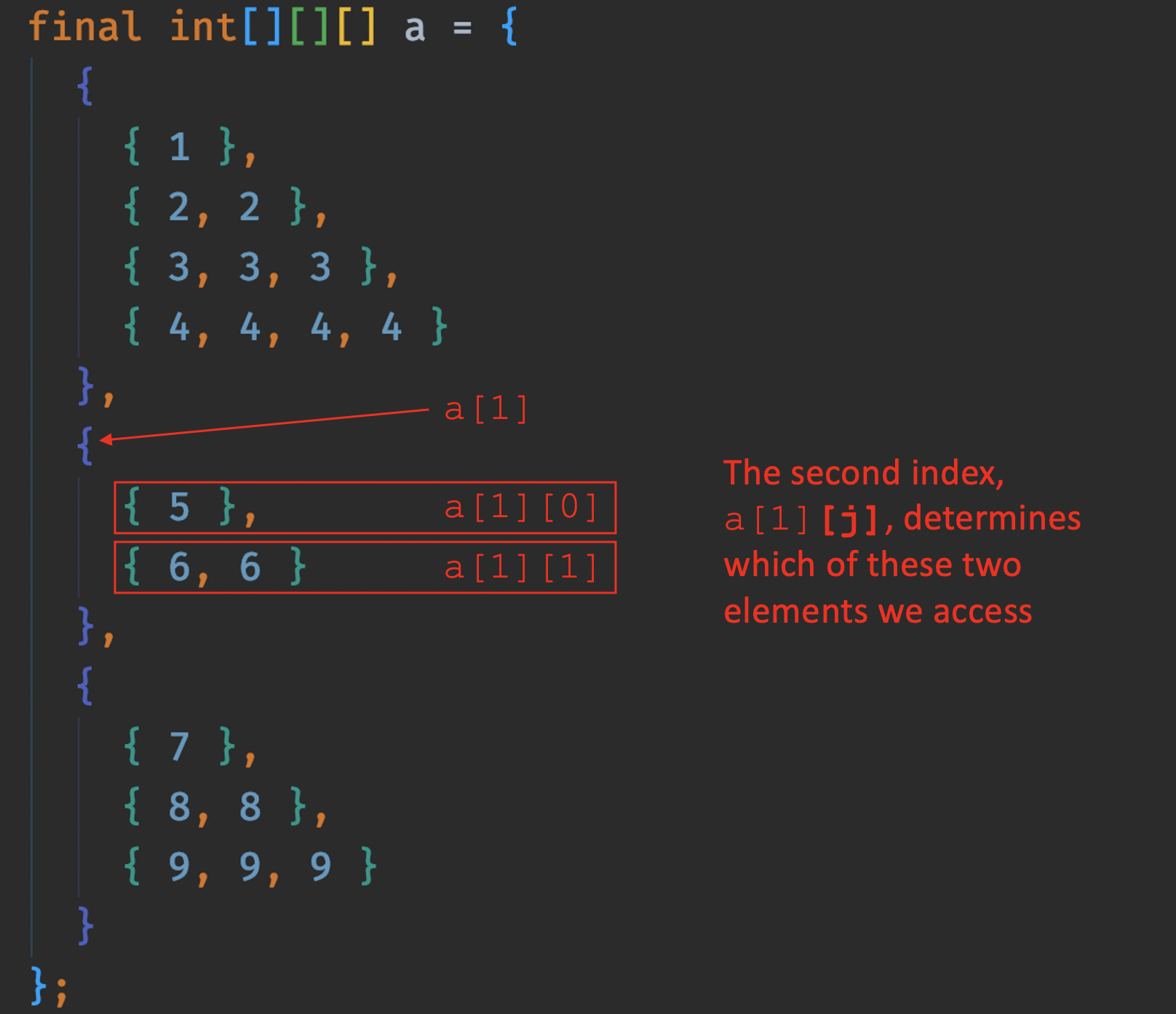
The third index points to the actual value.
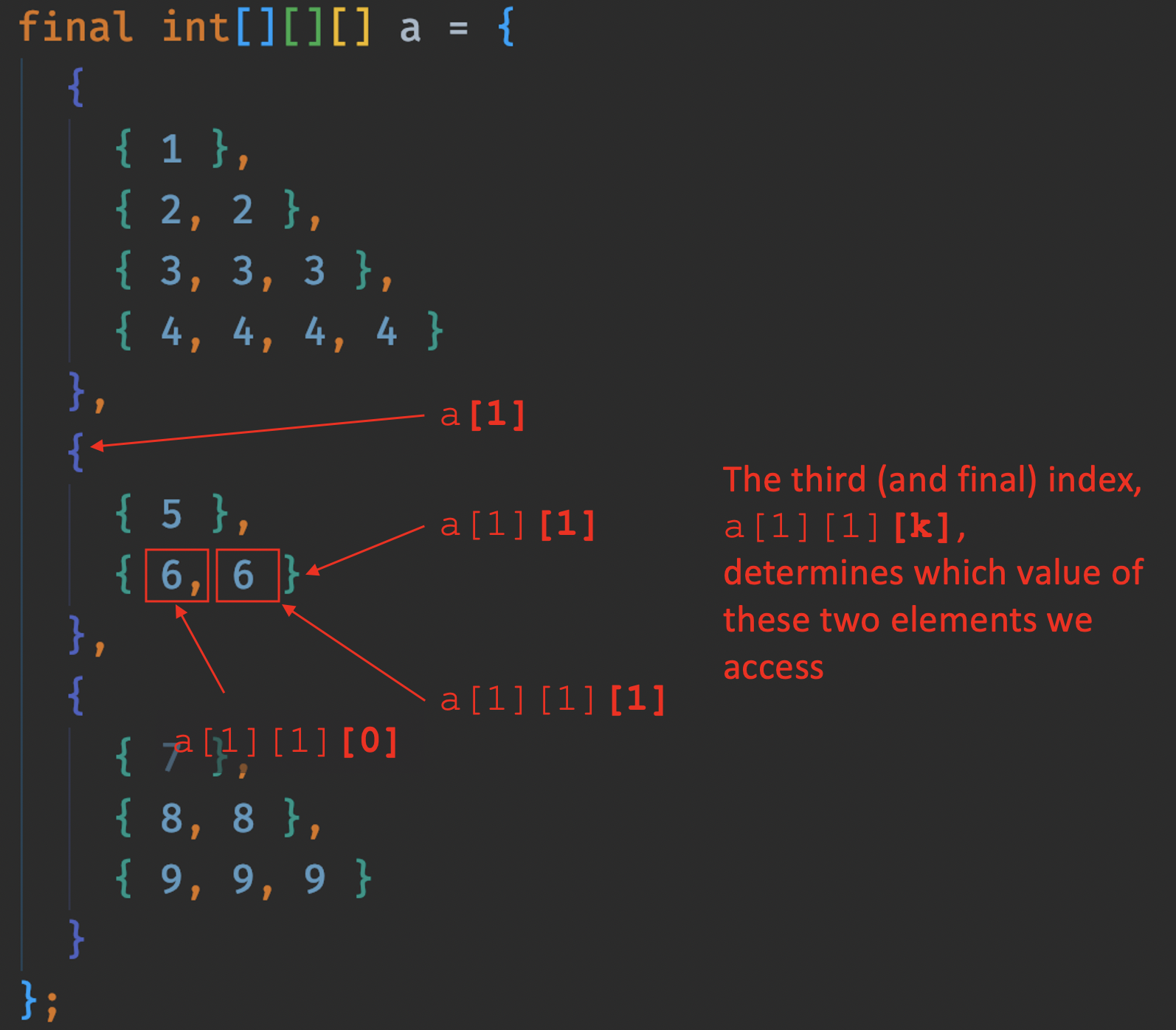
We drew a two-dimensional array using a table in the previous section. A three-dimensional array can be represented as a cube, which is hard to draw in a meaningful manner. Trees are an alternative way to draw multidimensional arrays. The above example prints the three-dimensional array as a tree, as shown next.
a[0]
a[0][0]
a[0][0][0] = 1
a[0][1]
a[0][1][0] = 2
a[0][1][1] = 2
a[0][2]
a[0][2][0] = 3
a[0][2][1] = 3
a[0][2][2] = 3
a[0][3]
a[0][3][0] = 4
a[0][3][1] = 4
a[0][3][2] = 4
a[0][3][3] = 4
a[1]
a[1][0]
a[1][0][0] = 5
a[1][1]
a[1][1][0] = 6
a[1][1][1] = 6
a[2]
a[2][0]
a[2][0][0] = 7
a[2][1]
a[2][1][0] = 8
a[2][1][1] = 8
a[2][2]
a[2][2][0] = 9
a[2][2][1] = 9
a[2][2][2] = 9
Multidimensional arrays are useful, especially in data science, but they are hard to visualise.
Arrays are reference types
Arrays are reference types. This means that arrays are objects. Consider the following example.
package demo;
import java.util.Arrays;
public class App {
public static void main( final String[] args ) {
final int[] numbers = { 1, 2, 3, 4, 5 };
System.out.printf( "Numbers: %s%n", Arrays.toString( numbers ) );
}
}
The above example creates an array of primitive int. The array to which the variable number points is an object, and is found in the heap, as shown in the following diagram.
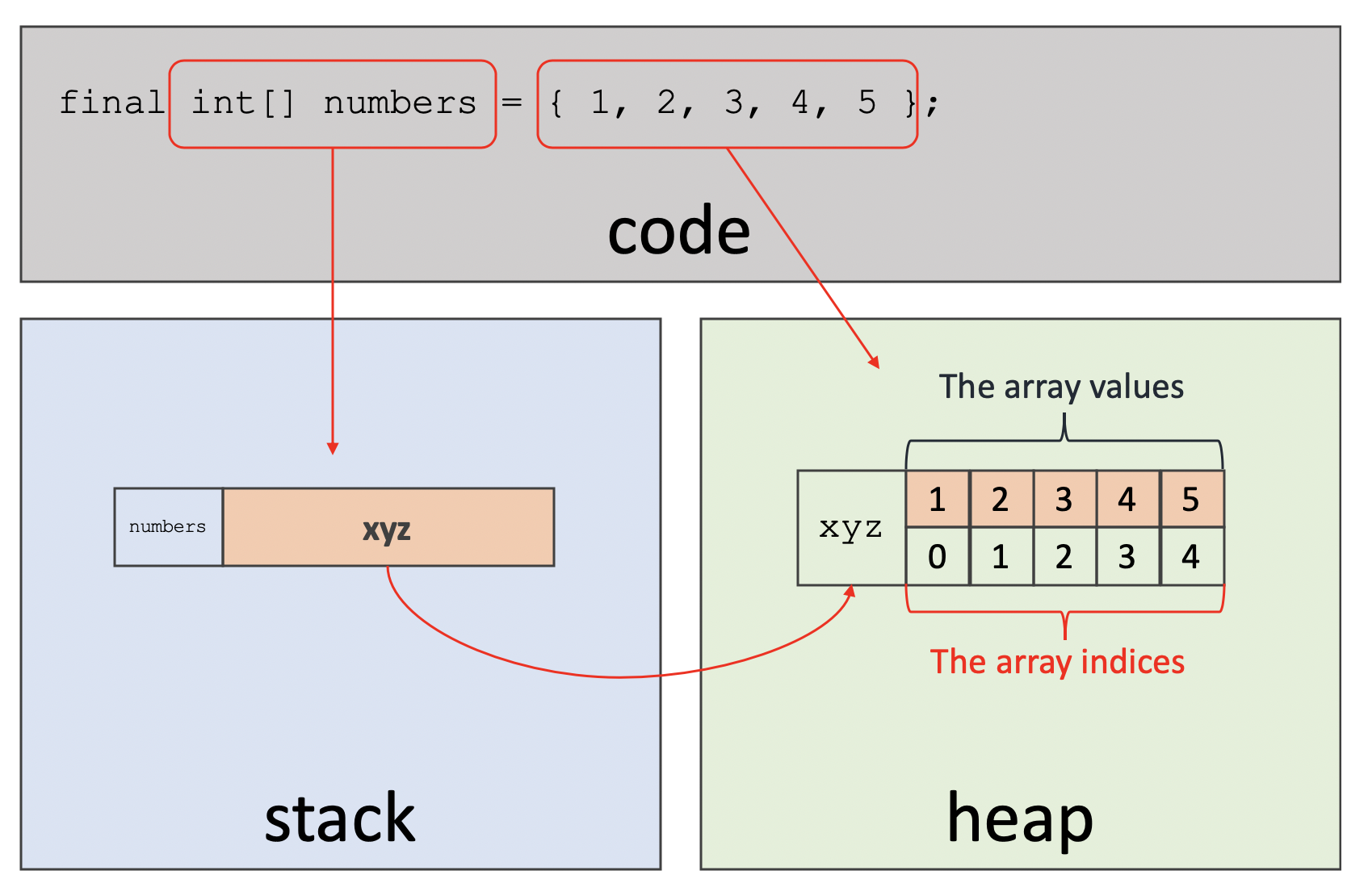
Like any other reference type, modifying an array from one variable will affect all other variables pointing to the same array. Consider the following example.
package demo;
import java.util.Arrays;
public class App {
public static void main( final String[] args ) {
final int[] a = { 1, 2, 3, 4, 5 };
final int[] b = a;
b[0] = 10;
System.out.printf( "Array a contains: %s%n", Arrays.toString( a ) );
System.out.printf( "Array b contains: %s%n", Arrays.toString( b ) );
}
}
Both variables, a and b, are pointing to the same object in the Java heap. Modifying the array from either variable will affect both as shown in the following output.
Array a contains: [10, 2, 3, 4, 5]
Array b contains: [10, 2, 3, 4, 5]
How is an array of objects represented in the Java heap?
The array contains a collection of variables that can be accessed through the array’s name and the index. When creating an array of objects, the array will not contain the actual objects, but their address in the heap, like a reference type variable, as shown in the following diagram.
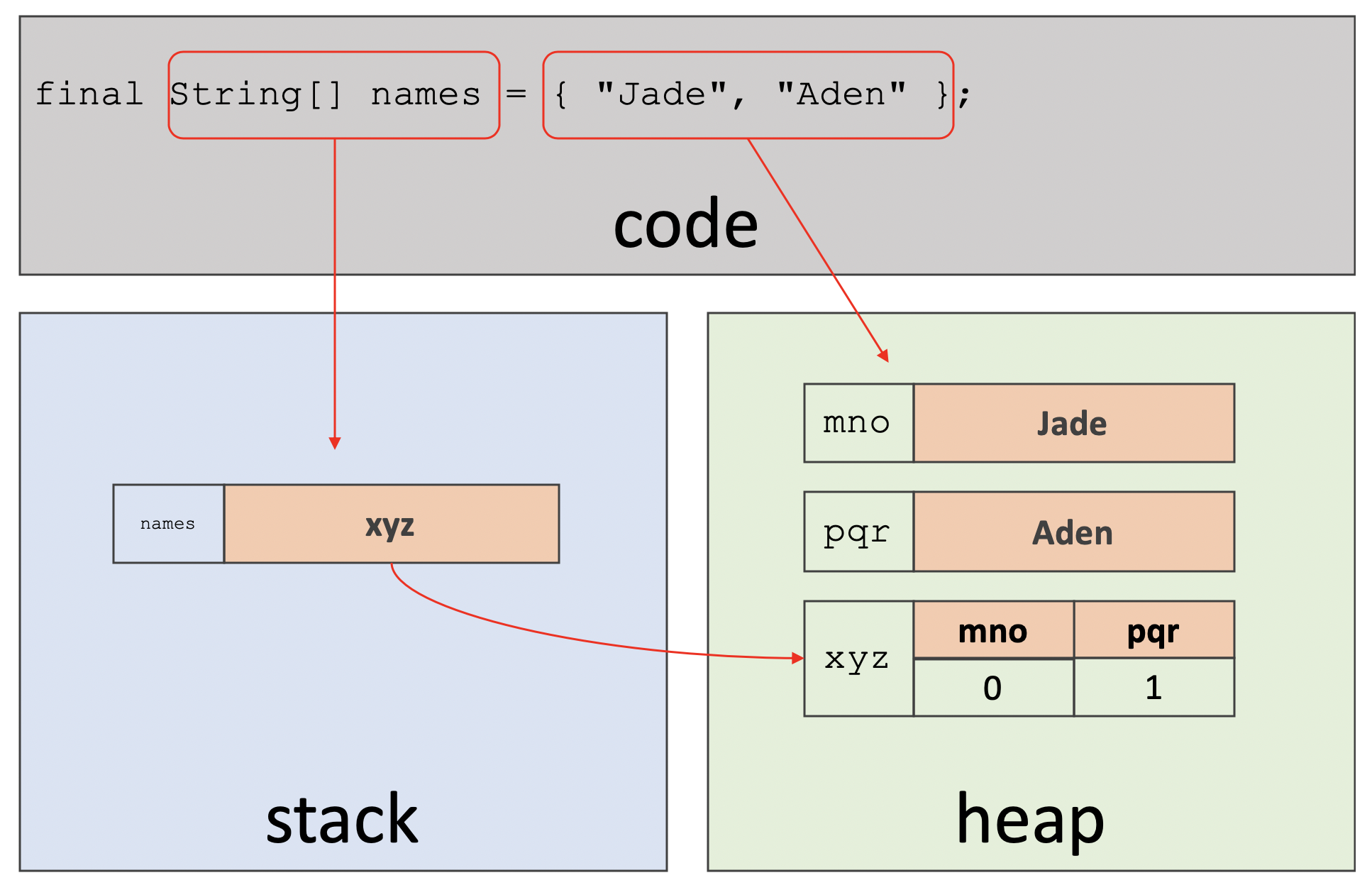
The array shown in the above example contains two strings. In the Java heap, we will have three entries, one for each string, and another one for the array itself. The array elements will simply point to the respective object in the Java heap.
The same concept applies when we deal with multidimensional arrays. An array is an object and like any other object it is saved in the heap.
Can we add nulls to arrays?
It Depends
Arrays are variables that can contain more than one value. Primitive variables do not support nulls. Arrays of primitive types, such as int[], cannot contain null and trying to assign null to an array of a primitive type will cause a compiler error.
package demo;
import java.util.Arrays;
public class App {
public static void main( final String[] args ) {
final int[] numbers = { 1, 2, null, 4, 5 };
System.out.printf( "Numbers: %s%n", Arrays.toString( numbers ) );
}
}
The above will not work as we cannot set a primitive to null.
package demo;
import java.util.Arrays;
public class App {
public static void main( final String[] args ) {
final int number = null;
System.out.printf( "Number: %s%n", number );
}
}
Both examples fail to compile for the same reason.
In Java, all reference types can be set to null and there is nothing, to-date, in the language that prevents that. We can mark a variable as immutable using the final keyword, but we cannot mark a variable as non-null. Other programming languages, such as Kotlin, have mechanisms in-place to prevent nulls.
package demo;
import java.util.Arrays;
public class App {
public static void main( final String[] args ) {
final String name = null;
System.out.printf( "Name: %s%n", name );
}
}
In the above example, the String variable name is set to null. We can do the same with an array of object, as set any element of the array to null.
package demo;
import java.util.Arrays;
public class App {
public static void main( final String[] args ) {
final String[] names = { "Jade", null, "Aden" };
System.out.printf( "Names: %s%n", Arrays.toString( names ) );
}
}
The second element of the String array names is set to null
Can we prevent nulls from being added to an array?
NO
In Java, all reference types can be set to null and there is nothing, to-date, in the language that prevents that. We can mark a variable as immutable using the final keyword, but we cannot mark a variable as non-null. Other programming languages, such as Kotlin, have mechanisms in-place to prevent nulls.
If that’s a requirement, then we need to create a wrapper class that encapsulates the array and checks before an item is added, as shown in the following example.
package demo;
import java.lang.reflect.Array;
import java.util.Arrays;
import static com.google.common.base.Preconditions.checkNotNull;
public class NoNullsArray<T> {
private final T[] array;
public NoNullsArray( final Class<T> type, final int length, T initialValue ) {
checkNotNull( initialValue );
@SuppressWarnings( "unchecked" )
final T[] array = (T[]) Array.newInstance( type, length );
Arrays.fill( array, initialValue );
this.array = array;
}
public NoNullsArray<T> set( final T value, final int index ) {
checkNotNull( value );
array[index] = value;
return this;
}
public T get( final int index ) {
return array[index];
}
@Override
public boolean equals( final Object object ) {
if ( this == object )
return true;
if ( !( object instanceof NoNullsArray ) )
return false;
final NoNullsArray<?> that = (NoNullsArray<?>) object;
return Arrays.equals( array, that.array );
}
@Override
public int hashCode() {
return Arrays.hashCode( array );
}
@Override
public String toString() {
return Arrays.toString( array );
}
}
The above example makes use of generics and arrays, which is an advance topic. Let’s break down the above example.
We use generics so that we can use this generic class with any reference type
public class NoNullsArray<T> { /* ... */ }The array type uses the type parameter
private final T[] array;The above will be replaced to an array of
Objectduring type erasure.The class constructor is a bit complicated.
public NoNullsArray( final Class<T> type, final int length, T initialValue ) { checkNotNull( initialValue ); @SuppressWarnings( "unchecked" ) final T[] array = (T[]) Array.newInstance( type, length ); Arrays.fill( array, initialValue ); this.array = array; }The array cannot contain
nulls, even when this is initialised. When an array ofObjectis created, this is populated withnull. We need to overwrite this by initialising the array with a non-nullvalue of the same type.We do not know the actual type of the array and thus we need to rely on reflection and the
Array.newInstance()method to create our array.Setting the values of the array goes through the
set()method which ensures that the new value is notnullpublic NoNullsArray<T> set( final T value, final int index ) { checkNotNull( value ); array[index] = value; return this; }
Arrays are nothing then variables that can contain more than one value. Any other behaviour needs to be achieved programmatically as shown above.
Arrays are always mutable
Consider the following example.
final does not make the array immutablepackage demo;
import java.util.Arrays;
public class App {
public static void main( final String[] args ) {
final int[] a = { 1, 2, 3, 4, 5 };
a[0] = 10;
System.out.printf( "Array of int: %s%n", Arrays.toString( a ) );
}
}
The final keyword indicates that a variable (and not the objects it points to) will not change its value. In the above example, the variable a is assigned to an array of int and will always point to this array of int until it goes out of scope. The array’s elements can still change.
Array of int: [10, 2, 3, 4, 5]
As we saw in in a previous example, when we tried to prevent null from being added to arrays, we need to wrap our array into a class that prevents mutability in order to prevent mutability.
Effective Java recommends using lists instead of arrays in Item 28: Prefer lists to arrays. A List, different from an array, can be immutable.
Can we create a custom class to similar to NoNullsArray example to prevent mutability?
NO NEED
Java provides the Arrays.asList() method that returns an immutable list. We cannot modify the list once created and any attempts will throw a UnsupportedOperationException, as shown in the following example.
UnsupportedOperationException!! package demo;
import java.util.Arrays;
import java.util.List;
public class App {
public static void main( final String[] args ) {
final List<String> names = Arrays.asList( "Jade", "Aden" );
/* ⚠️ Throws UnsupportedOperationException!! */
names.add( "Mary" );
System.out.printf( "Names: %s%n", names );
}
}
Java 9 improved the List interfaces and added several static methods, such as the of() method, that active the same thing, as shown above, but using more efficient data structures.
UnsupportedOperationException!! package demo;
import java.util.List;
public class App {
public static void main( final String[] args ) {
final List<String> names = List.of( "Jade", "Aden" );
/* ⚠️ Throws UnsupportedOperationException!! */
names.add( "Mary" );
System.out.printf( "Names: %s%n", names );
}
}
The above example is more efficient that the previous example that relied on the Arrays.asList() method, as it does not create an array. It simply creates a list of two elements and saves this in two variables, as shown in the following code.
java.util.ImmutableCollections class, part of the Java API.static final class List12<E> extends AbstractImmutableList<E> implements Serializable {
private final E e0;
private final E e1;
List12(E e0) {
this.e0 = Objects.requireNonNull(e0);
this.e1 = null;
}
List12(E e0, E e1) {
this.e0 = Objects.requireNonNull(e0);
this.e1 = Objects.requireNonNull(e1);
}
/* Other methods removed for brevity */
}
Defensive copying
Defensive copying is a technique which mitigates the negative effects caused by unintentional (or intentional) modifications of shared objects. Instead of sharing the reference to the original object, we create a new object and share the reference to the newly created copy of it. Thus, any modification made to the copy will not affect the original object.
Consider the following example.
package demo;
import java.util.Arrays;
public class Data {
private final int[] sample;
public Data( final int[] sample ) {
this.sample = sample;
}
public int[] getSample() {
return sample;
}
@Override
public String toString() {
return String.format( "Data: %s", Arrays.toString( sample ) );
}
}
The Data class holds a set of sample measurements, as an array of int, named sample. This array of int can be modified from outside the data objects, thus breaking encapsulation.
The Data class should not be affected by changes made to the source past its creation. The Data class should not be immune from side effects. Consider the following test class.
package demo;
import org.junit.jupiter.api.DisplayName;
import org.junit.jupiter.api.Test;
import static org.junit.jupiter.api.Assertions.assertEquals;
public class DataTest {
@Test
@DisplayName( "should be immune from side effects after the object is created" )
public void shouldBeImmuneToSideEffectsPastCreation() {
final int[] source = { 1, 2, 3, 4, 5 };
final Data data = new Data( source );
/* The value of the first element should be 1 */
assertEquals( 1, data.getSample()[0] );
/* Modify the source after passing creating the Data object */
source[0] = 10;
/* Verify that the value of the first element is still 1 */
assertEquals( 1, data.getSample()[0] );
}
}
The above test will fail.
DataTest > should be immune from side effects after the object is created FAILED
org.opentest4j.AssertionFailedError at DataTest.java:21
The array within the Data class was affected when the source array was modified from outside.
org.opentest4j.AssertionFailedError:
Expected :1
Actual :10
The following example demonstrate that the side effects are also observed when the sample returned by the getSample() is modified.
package demo;
public class App {
public static void main( final String[] args ) {
final Data data = new Data( new int[] { 1, 2, 3, 4, 5 } );
/* Modifying the sample returned by the data object */
final int[] sample = data.getSample();
sample[2] = 30;
System.out.printf( "%s%n", data );
}
}
Output
Data: [10, 2, 30, 4, 5]
When in doubt always write a test, as the test will stay with the code and can be used as documentation.
package demo;
import org.junit.jupiter.api.DisplayName;
import org.junit.jupiter.api.Test;
import static org.junit.jupiter.api.Assertions.assertEquals;
public class DataTest {
@Test
@DisplayName( "should be immune from side effects after the object is created" )
public void shouldBeImmuneToSideEffectsPastCreation() { /* ... */ }
@Test
@DisplayName( "should be immune from side effects after the sample data is returned" )
public void shouldBeImmuneToSideEffectsPastReturningData() {
final Data data = new Data( new int[] { 1, 2, 3, 4, 5 } );
/* The value of the first element should be 1 */
assertEquals( 1, data.getSample()[0] );
/* Modify the array after retrieving it from the data */
final int[] sample = data.getSample();
sample[0] = 10;
/* Verify that the value of the first element is still 1 */
assertEquals( 1, data.getSample()[0] );
}
}
This problem can be prevented using defensive copying. Consider the following example.
package demo;
import java.util.Arrays;
public class Data {
private final int[] sample;
public Data( final int[] sample ) {
this.sample = Arrays.copyOf( sample, sample.length );
}
public int[] getSample() {
return Arrays.copyOf( sample, sample.length );
}
@Override
public String toString() {
return String.format( "Data: %s", Arrays.toString( sample ) );
}
}
The copyOf() method define in the Arrays class creates a new array of the same size and copies the elements from the source array to the newly created copy.
Running the same tests now, will pass.
Effective Java talks about defensive copying in Item 50: Make defensive copies when needed and describes how this can be used to protect against unexpected side effects.
Arrays in Java are covariant
As discussed in the generics section, arrays in Java are covariant. This means, that if S is a subtype of T, then S[] is a subtype of T[]. Consider the following example.
package demo;
public class App {
public static void main( final String[] args ) {
/* Long is a Number */
final Number[] a = new Long[5];
/* String and StringBuilder are CharSequence */
final CharSequence[] b = new String[5];
final CharSequence[] c = new StringBuilder[5];
}
}
Be very careful with covariance as this can lead to unforeseen problems. Consider the following example.
ArrayStoreException!! package demo;
public class App {
public static void main( final String[] args ) {
final Object[] a = new Long[5];
/* ⚠️ Throws ArrayStoreException!! */
a[0] = "A String";
}
}
An array of object can be instantiated with any other array type. This is because arrays in Java are covariant. This is quite dangerous as we are able to assign any value to the array as we saw able. When doing so, the compiler will work but then it fails at runtime.
Exception in thread "main" java.lang.ArrayStoreException: java.lang.String
at demo.App.main(App.java:6)
Primitives are not objects
All classes inherit form the Object class, directly or indirectly. Primitives do not take part of inheritance. Therefore, while all arrays are covariant, primitive arrays have no alternative type, making them immune. Consider the following example.
package demo;
public class App {
public static void main( final String[] args ) {
/* ⚠️ Both of these are wrong!! */
final int[] a = new char[5];
final Object[] b = new char[5];
}
}
The primitive char, is not an Object, thus it does not take part in any inheritance. An array primitive type P is not a subtype of any other array of any other type.
Sorting
Arrays can be sorted using the Arrays.sort() method, as shown next.
package demo;
import java.util.Arrays;
public class App {
public static void main( final String[] args ) {
final int[] a = { 9, 10, 2, 5, 12 };
Arrays.sort( a );
System.out.printf( "Sorted array a: %s%n", Arrays.toString( a ) );
}
}
The sort() is able to sort all primitives in ascending order, and all objects that implement Comparable. Strings, for example, implement Comparable and can be sorted using the Arrays.sort(), as shown in the following example.
package demo;
import java.util.Arrays;
public class App {
public static void main( final String[] args ) {
final String[] names = { "Jade", "Aden", "Mary", "John" };
System.out.printf( "Before sorting: %s%n", Arrays.toString( names ) );
Arrays.sort( names );
System.out.printf( "After sorting: %s%n", Arrays.toString( names ) );
}
}
What will happen if we sort an array that is not Comparable?
The Arrays.sort() cannot sort objects that do not implement Comparable. Consider the following example.
ClassCastException!! package demo;
import java.awt.Point;
import java.util.Arrays;
public class App {
public static void main( final String[] args ) {
final Point[] points = {
new Point( 2, 3 ),
new Point( 4, 1 ),
new Point( 1, 4 ),
new Point( 1, 2 )
};
System.out.printf( "Before sorting: %s%n", Arrays.toString( points ) );
Arrays.sort( points );
System.out.printf( "After sorting: %s%n", Arrays.toString( points ) );
}
}
The above example will fail with a ClassCastException, as shown next.
Before sorting: [java.awt.Point[x=2,y=3], java.awt.Point[x=4,y=1], java.awt.Point[x=1,y=4], java.awt.Point[x=1,y=2]]
Exception in thread "main" java.lang.ClassCastException: class java.awt.Point cannot be cast to class java.lang.Comparable (java.awt.Point is in module java.desktop of loader 'bootstrap'; java.lang.Comparable is in module java.base of loader 'bootstrap')
at java.base/java.util.ComparableTimSort.countRunAndMakeAscending(ComparableTimSort.java:320)
at java.base/java.util.ComparableTimSort.sort(ComparableTimSort.java:188)
at java.base/java.util.Arrays.sort(Arrays.java:1040)
at demo.App.main(App.java:17)
Can we determine how the array elements are to be sorted?
YES
The Arrays.sort() can take an instance of Comparator of a supertype of the type being sorted. Using the Comparator, the Array.sort() method can determine what should come before what and sort the given array accordingly.
What does this mean?
A similar example was already discuss in a previous section.
Consider the following Person class.
package demo;
import lombok.AllArgsConstructor;
import lombok.Data;
import org.apache.commons.lang3.StringUtils;
@Data
@AllArgsConstructor
public class Person implements Comparable<Person> {
private final String name;
@Override
public int compareTo( final Person that ) {
return StringUtils.compareIgnoreCase( this.name, that.name );
}
}
The Person class implements Comparable of type Person (implements Comparable<Person>). Now consider the Employee class that extends the Person class, shown next.
package demo;
import lombok.Data;
import lombok.EqualsAndHashCode;
import lombok.ToString;
@Data
@EqualsAndHashCode( callSuper = false )
@ToString( callSuper = true, includeFieldNames = true )
public class Employee extends Person {
private final String employeeNumber;
public Employee( final String name, final String employeeNumber ) {
super( name );
this.employeeNumber = employeeNumber;
}
}
The Employee class extends Person but does not implement Comparable. The Employee class is a Person and also is a Comparable<Person>.
package demo;
public class App {
public static void main( final String[] args ) {
final Employee a = new Employee( "Albert", "JVM-0110" );
final Person b = new Employee( "Albert", "JVM-0110" );
final Comparable<Person> c = new Employee( "Albert", "JVM-0110" );
final Object d = new Employee( "Albert", "JVM-0110" );
}
}
Each assignment is explained next.
An
Employeeis anEmployeefinal Employee a = new Employee( "Albert", "JVM-0110" );An
Employeeis anPerson, asEmployeeinherits fromPersonfinal Person b = new Employee( "Albert", "JVM-0110" );An
Employeeis aComparable<Person>transitively.Employeeinherits fromPerson, which in turn implementsComparable<Person>final Comparable<Person> c = new Employee( "Albert", "JVM-0110" );Everything in Java is an
Objectfinal Object d = new Employee( "Albert", "JVM-0110" );
We can sort an array of employees, because the Employee (T) implements a Comparable of its supertype, Person, (Comparable<? super T>). Following is an example.
package demo;
import java.util.Arrays;
public class App {
public static void main( final String[] args ) {
final Employee[] employees = new Employee[] {
new Employee( "Mary", "ENG-0700" ),
new Employee( "James", "MNG-0906" )
};
Arrays.sort( employees );
Arrays.stream( employees ).forEach( System.out::println );
}
}
The employees are sorted using the Person’s comparator as shown next.
Employee(super=Person(name=James), employeeNumber=MNG-0906)
Employee(super=Person(name=Mary), employeeNumber=ENG-0700)
Searching
The Arrays class provides the binarySearch() method that takes two parameters, the array to search in and a criterion (also referred to as key), and returns the index of the element if found. If the given criterion is not found, the method returns a negative number hinting where the criterion can be inserted while keeping the array sorted.
As the method name indicates, the binarySearch() method uses the binary search algorithm, which has a performance of log(n).
Consider the following example.
package demo;
import java.util.Arrays;
public class App {
public static void main( final String[] args ) {
final int[] a = { 9, 10, 2, 5, 12 };
Arrays.sort( a );
final int b = Arrays.binarySearch( a, 9 );
final int c = Arrays.binarySearch( a, 4 );
System.out.printf( "Sorted array a: %s%n", Arrays.toString( a ) );
System.out.printf( "Index of 9: %d%n", b );
System.out.printf( "Index of 4: %d%n", c );
}
}
The above example will print.
Sorted array a: [2, 5, 9, 10, 12]
Index of 9: 2
Index of 4: -2
The negative number indicates that the number is not in the array. The number also indicates where the item can be inserted to maintain a sorted array. The number 4 needs to be inserted in position 1, that is 1 + the negative index. This offset is required as 0 is an existing index and -0 is not a number.
Searching on an unsorted array may produce unexpected results. Consider the following example.
package demo;
import java.util.Arrays;
public class App {
public static void main( final String[] args ) {
final int[] a = { 9, 10, 2, 5, 12 };
/* ⚠️ Search on an unsorted array */
final int b = Arrays.binarySearch( a, 9 );
final int c = Arrays.binarySearch( a, 4 );
System.out.printf( "Sorted array a: %s%n", Arrays.toString( a ) );
System.out.printf( "Index of 9: %d%n", b );
System.out.printf( "Index of 4: %d%n", c );
}
}
Different to what one would expect, the value 9 was not found in the array despite this exit, as shown next.
Sorted array a: [9, 10, 2, 5, 12]
Index of 9: -5
Index of 4: -4
An array of characters is not a String
Unlike in some other programming languages, such as C, an array of char is not a String (JLS-10.9).
package demo;
public class App {
public static void main( final String[] args ) {
final String s = "Hello";
final char[] a = { 'H', 'e', 'l', 'l', 'o' };
System.out.printf( "Are these two equal? %s%n", s.equals( a ) );
}
}
Strings (or char arrays) in Java are terminated by the '\u0000' (NUL) character.
A String object is immutable but an array of char is mutable (as discussed in the arrays are always mutable section).
The String class has a char array constructor and a toCharArray() method that returns an array of characters containing the same character sequence as a String. Modifying the source to the constructor or the returned value will not affect the string.
Consider the following example.
package demo;
import java.util.Arrays;
public class App {
public static void main( final String[] args ) {
final char[] source = { 'H', 'e', 'l', 'l', 'o' };
final String s = new String( source );
/* Modify the source array */
source[1] = 'E';
System.out.printf( "Source %s%n", Arrays.toString( source ) );
System.out.printf( "String %s%n", s );
}
}
The above will always print.
Source [H, E, l, l, o]
String Hello